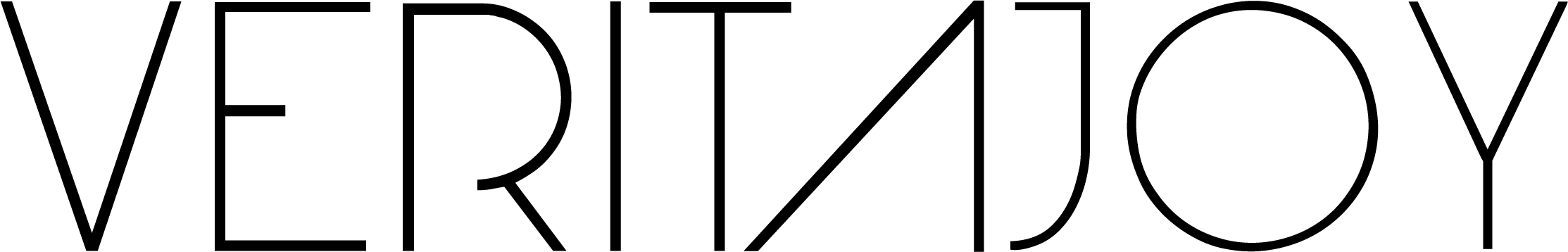To make a purchase, just add your desired size /colour /quantity of the items into the Bag. You will see the shopping bag icon on the top right corner which reflects the number of items in you bag. Once you are ready to make payment, click the "Check Out" button.
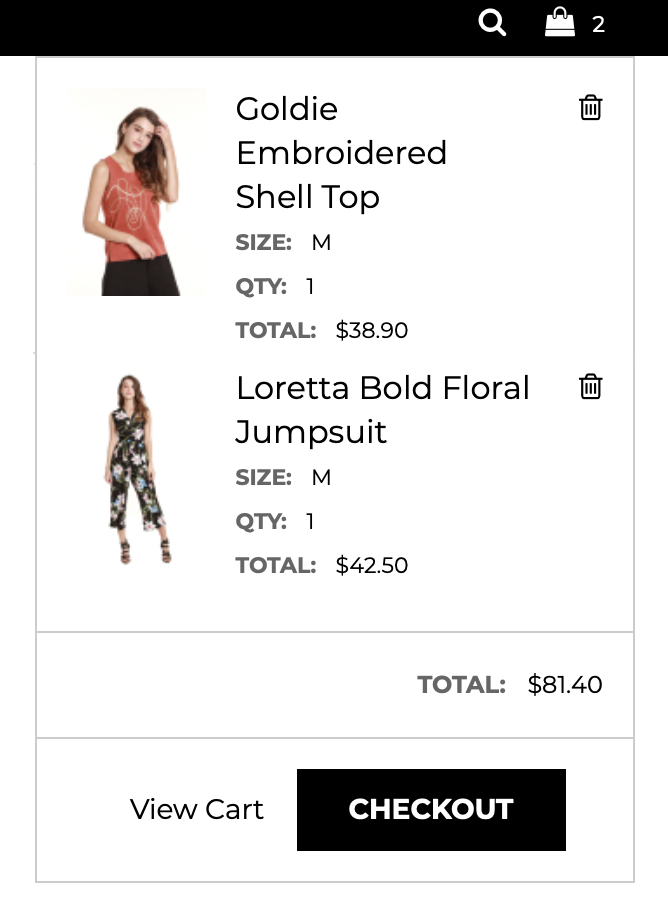
You will be prompted to a sign up page in order to purchase. By registering an account will allow you to order without having to fill in details every time you shop with us. You can also log in to track your orders and edit your details.
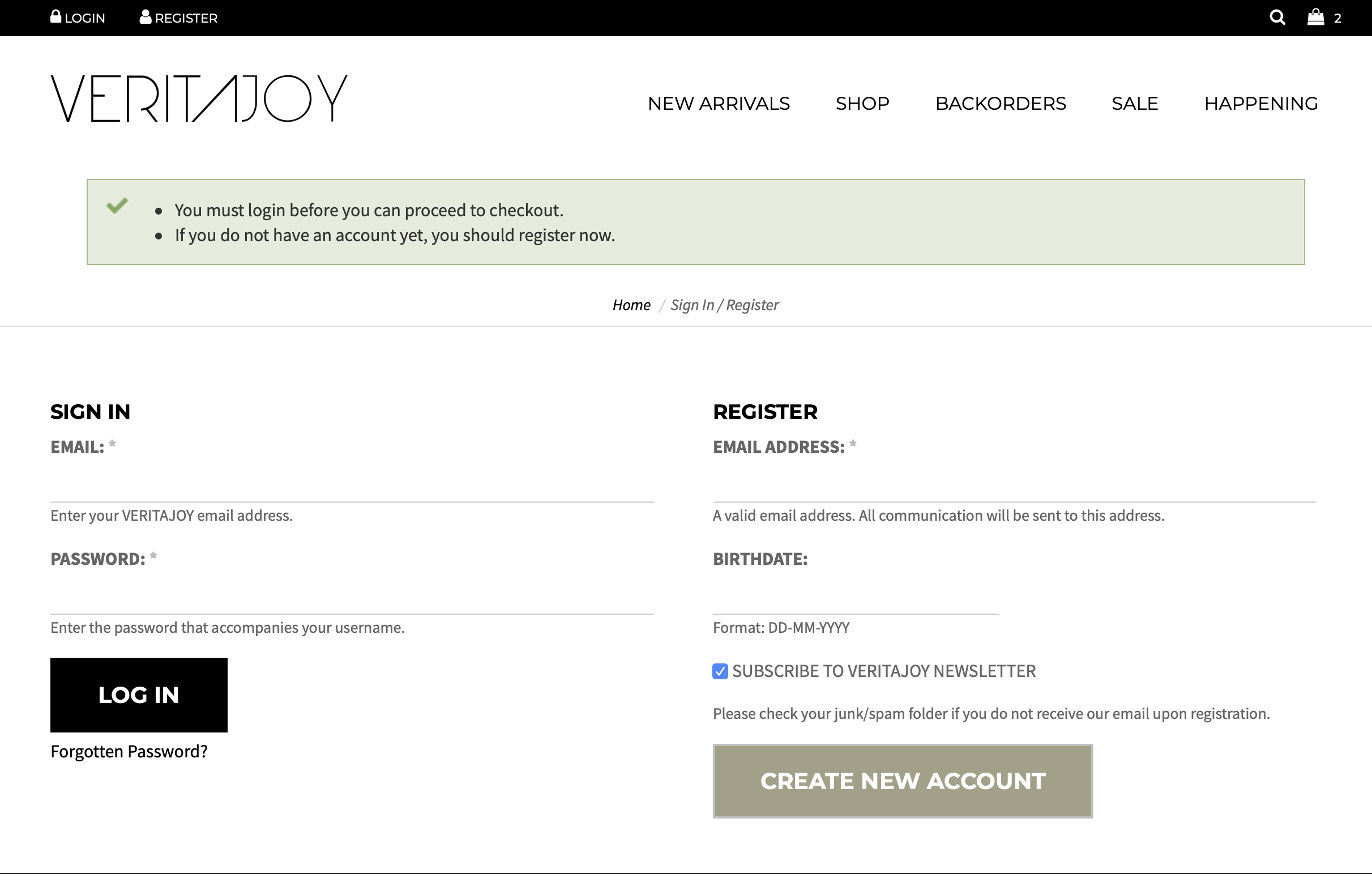
Once signed up/login, you will see a list of the items which you have selected. Please ensure that you have selected the correct size/colour/quantity, as no changes will be allowed once you have checked out. At this juncture, you may still choose to continue shopping or check out if you are ready for payment.
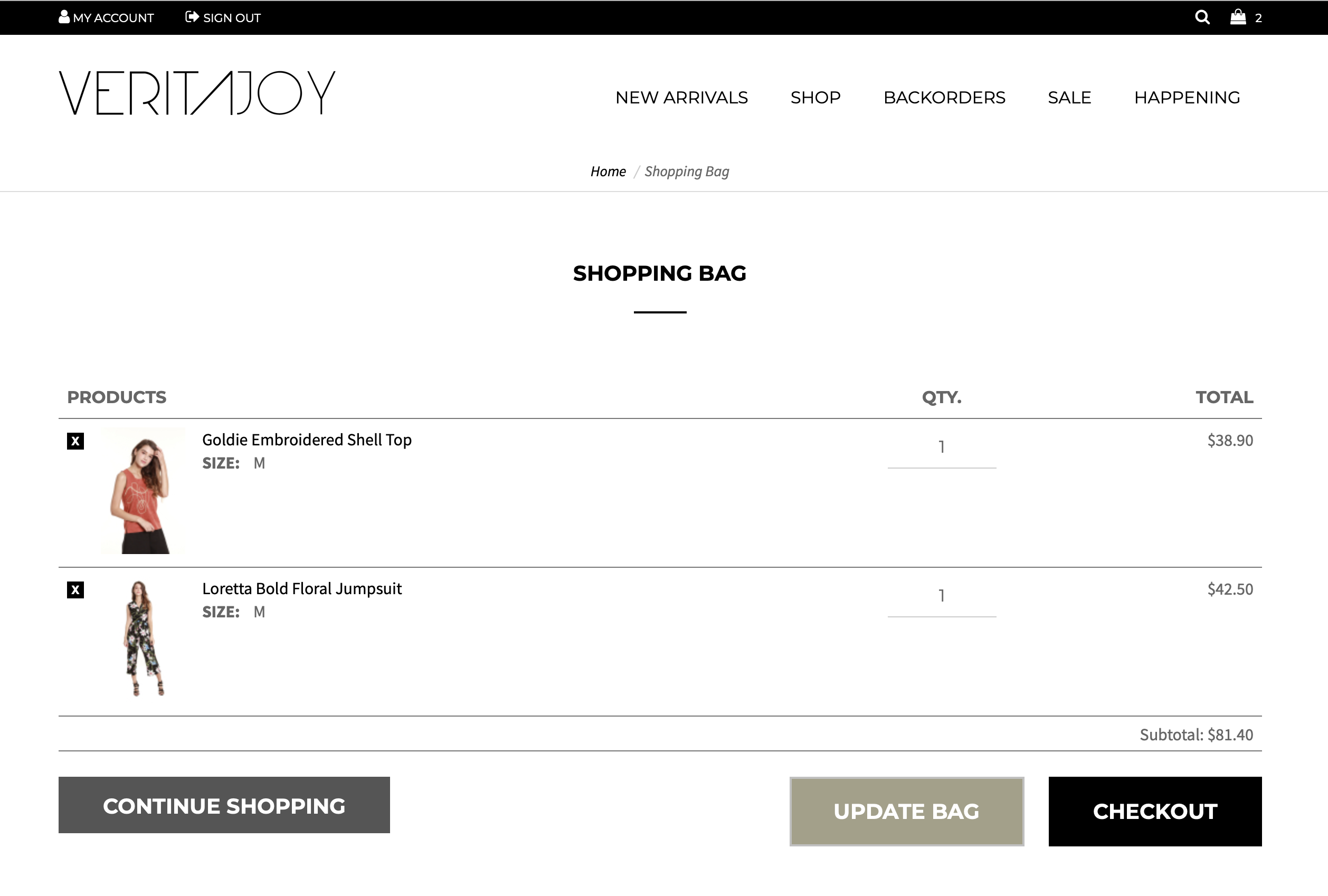
Once the "Check out " button is hit, you will be brought to the payment page where you will you need to fill up the delivery & Billing information. If your delivery & Billing information is the same, please check the box below the Billing information. Please ensure that all fields are correctly filled up, especially the delivery address.
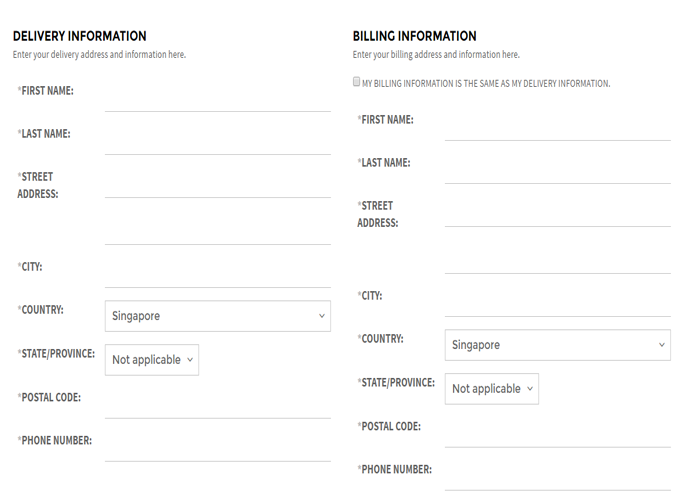
If you have a discount code, please enter the code under "Discount Code" box.
You are to choose your preferred shipping method at this juncture and the estimated shipping cost (if any) will be calculated.
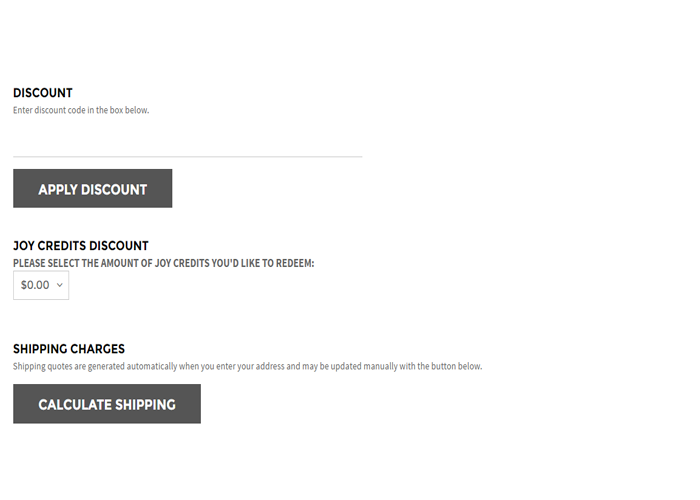
You are then required to select your prefered payment method.
For PayPal transfers, you'll automatically be directed to the PayPal page for your payment to be made.
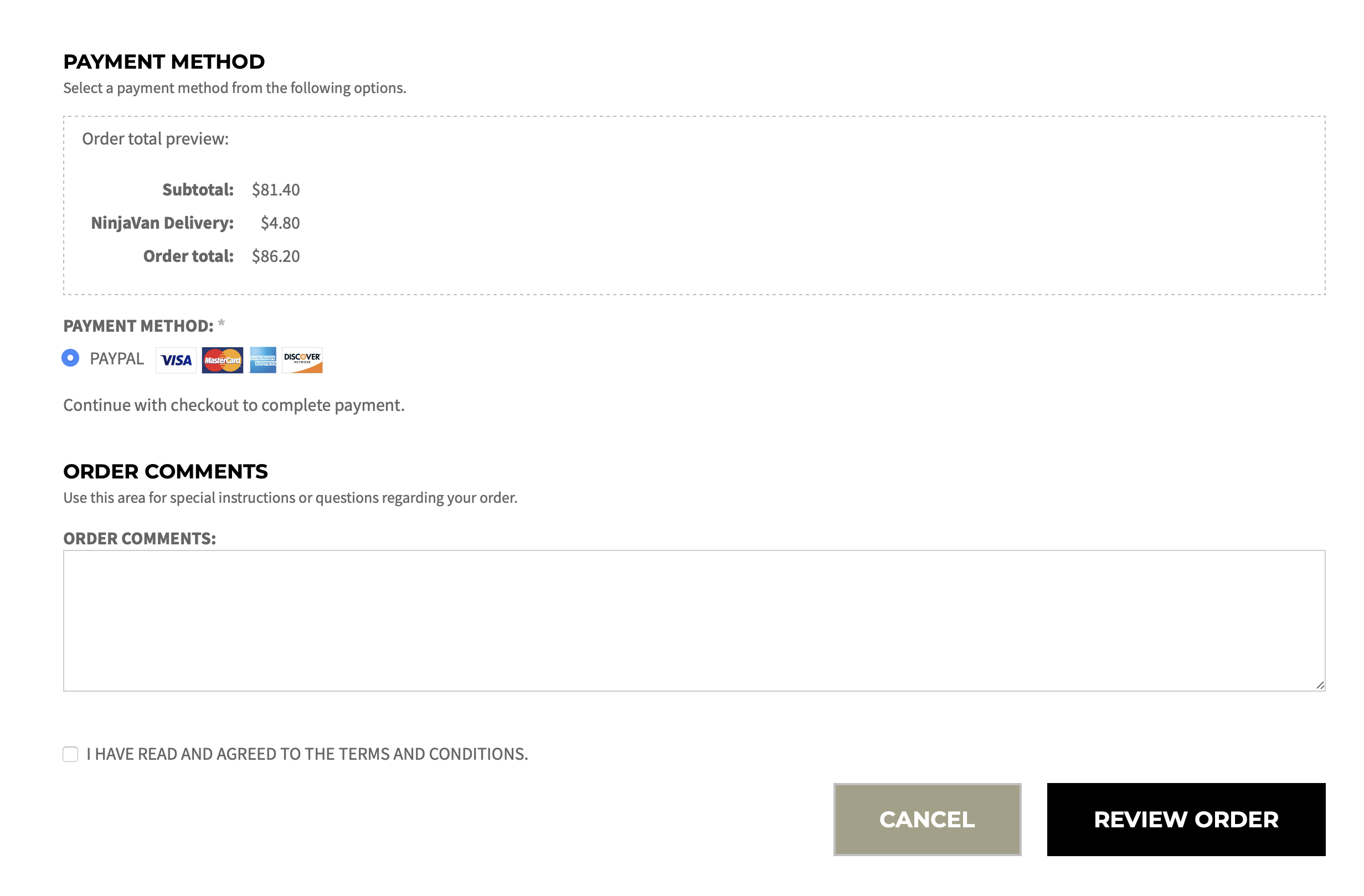
We hope you enjoy your online shopping with us. Thank you!